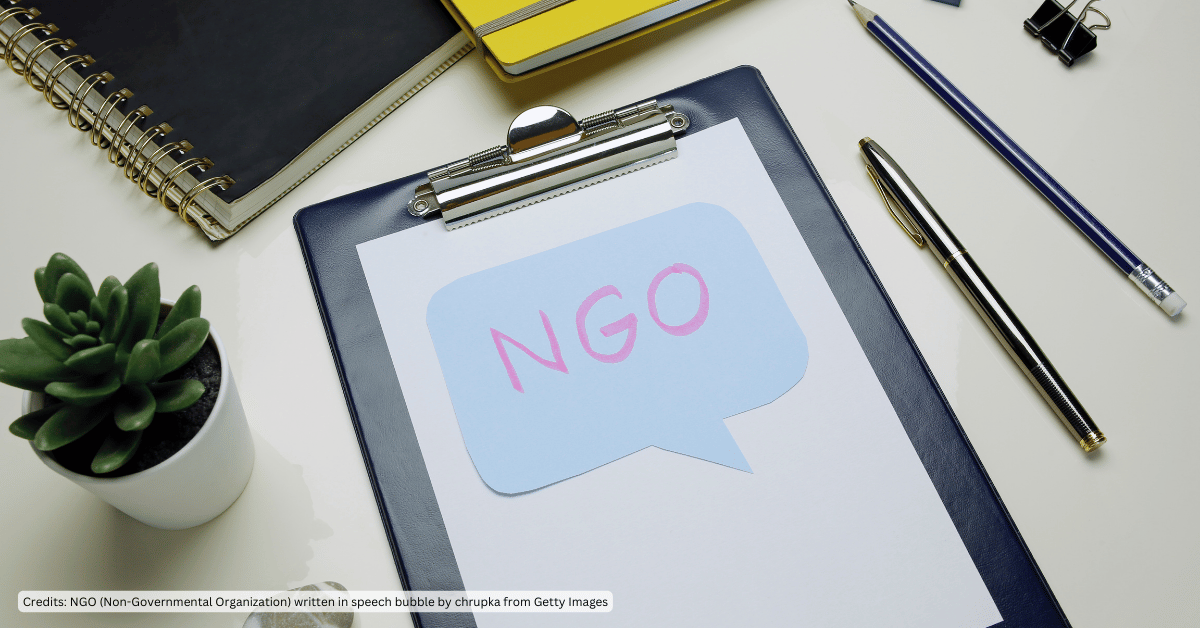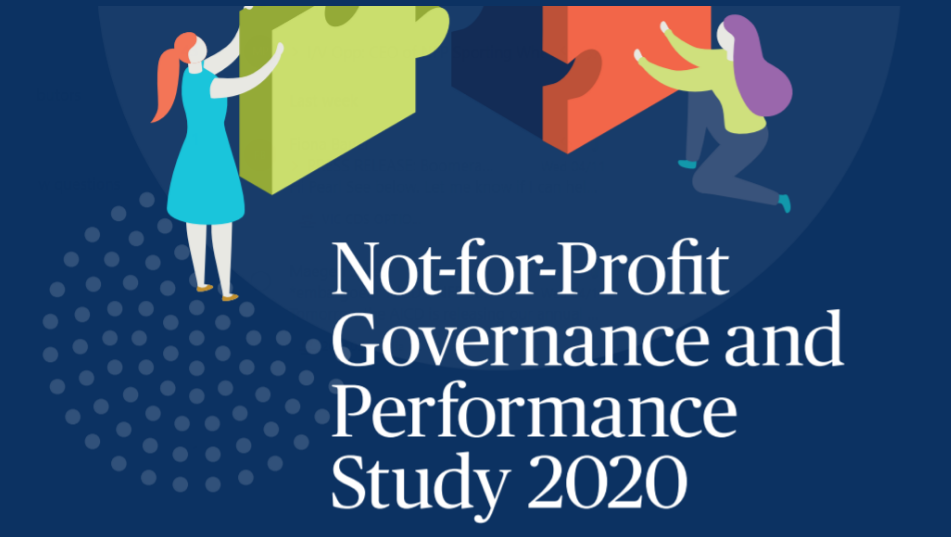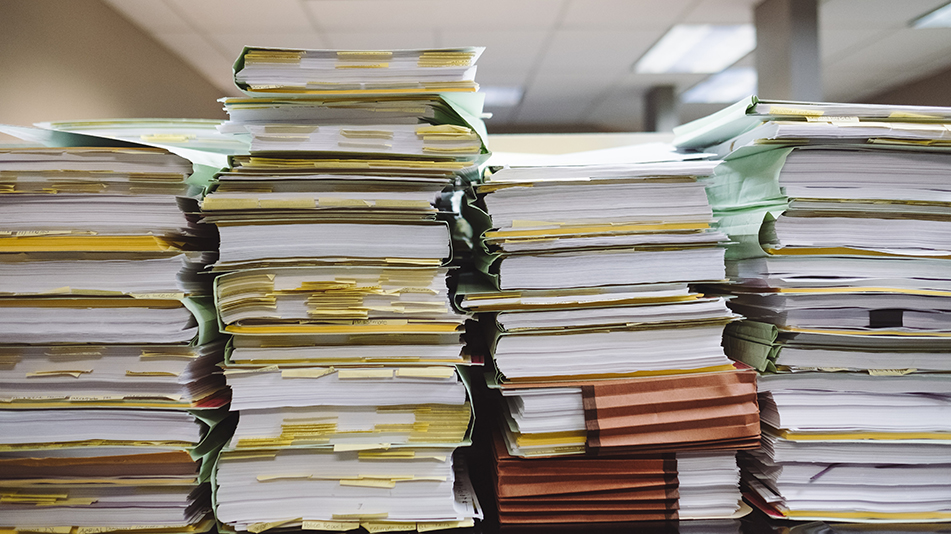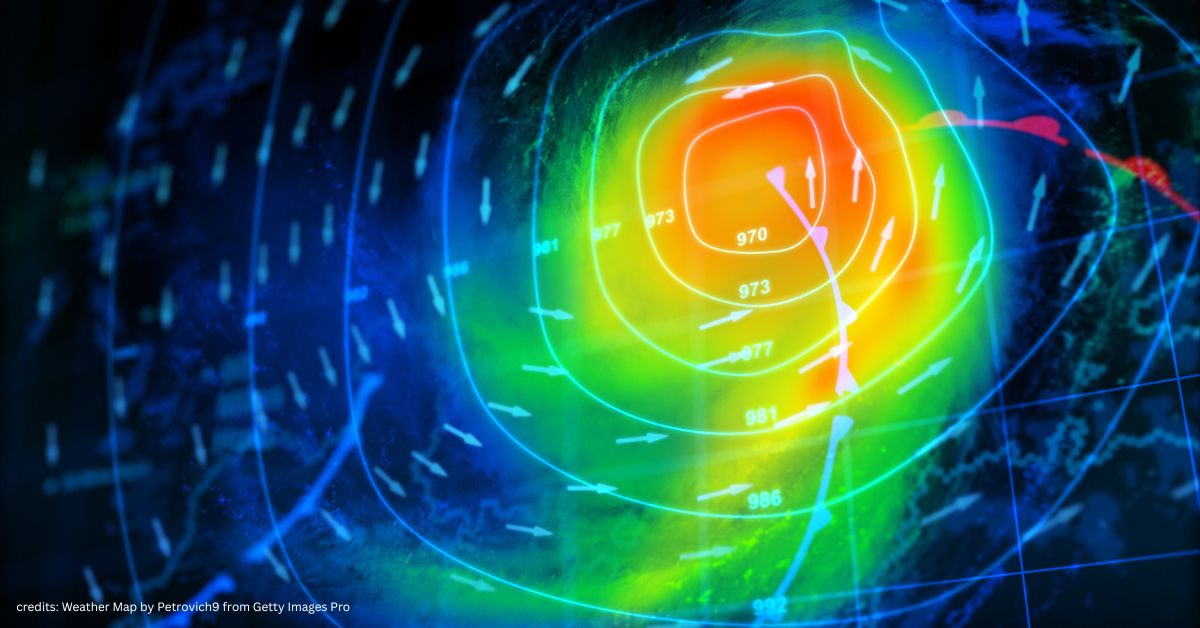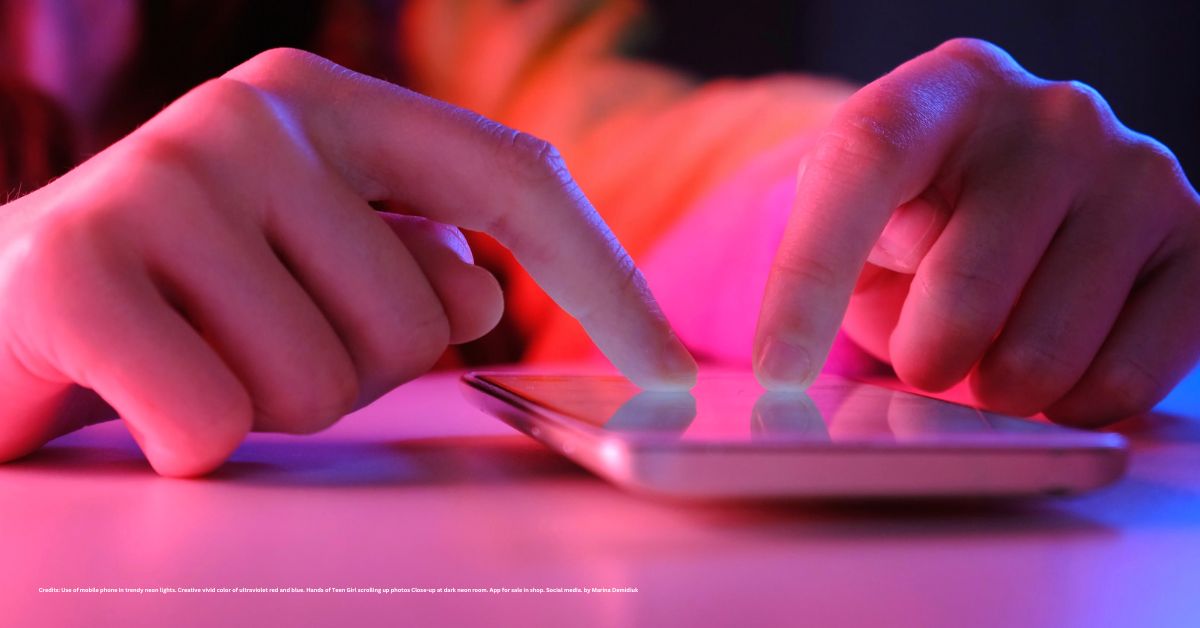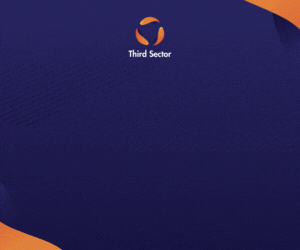Shared workspaces are now pretty popular. Whether you’re collaborating with a team across the globe or just down the hallway, chances are you’re using various digital tools to streamline work. Granted that these shared digital workspaces boost productivity and connectivity, but they also come with privacy concerns. Can’t a colleague see your personal information and browsing history since they are virtually on the same computer or digital environment?
Below, we outline how to protect sensitive information and routinely maintain confidentiality in shared digital workspaces.
- Passwords, Passphrases, and Protection
The first line of defense in any shared digital workspace is your password. Creating a strong and unique password for each of your accounts is paramount. Avoid common phrases, birthdays, or easily guessable information. Obviously, your colleagues may know such information. Instead, opt for a passphrase—a combination of words, numbers, and symbols that’s easy for you to remember but challenging for others to crack.
Moreover, consider using two-factor authentication (2FA) whenever possible. This adds an extra layer of security by requiring you to provide something you know (your password) and something only you have (a temporary code from your smartphone or email).
- Secure Your Devices
Your digital workspace extends to your devices—computers, tablets, and smartphones. Ensure that all your devices are protected with up-to-date security software. Regularly install updates and patches to address vulnerabilities. Additionally, use device encryption to safeguard data in case your device is lost or stolen.
- Delete History Even while Incognito
You probably already know incognito mode is the way to go if you wish to leave no trace behind while browsing in a shared digital environment. But it’s worth noting that while your browsing history may not be immediately evident after browsing incognito, a tech-savvy user might be able to view it. This they can do by viewing DNS records. If you use a Mac, you may want to learn how to delete incognito history on Mac as it’s quite different from Windows and a bit more complex. It’s wise to do this whenever you input sensitive information while browsing incognito in a shared computer or any digital workspace.
- Consider Sending Encrypted Files
When you share sensitive information or files in a digital workspace, you can decide to encrypt them. Encryption converts your data into an unreadable format that can only be deciphered with the right decryption key. Most cloud storage providers offer encryption options for your files. Enable these features to ensure that your data remains secure even if unauthorized access occurs.
- Secure Your Conversations
Communication in a shared digital workspace often happens through chat applications, email, or video calls. These conversations can contain sensitive information. Ensure that the platforms you use have end-to-end encryption for messages and calls. This means that only the intended recipient can decrypt and read the messages.
- Be Wary of Public Wi-Fi
Public Wi-Fi networks, while convenient, can be a breeding ground for cyberattacks. When working from a coffee shop or a public space, consider using a virtual private network (VPN). Since a VPN encrypts your internet connection, it, therefore, makes it more challenging for hackers to access or intercept your data.
- Regularly Update Your Privacy Settings
Digital tools and platforms frequently update their privacy settings and policies. Stay informed about these changes and adjust your settings accordingly. Review the permissions you’ve granted to apps and services, and revoke access if necessary.
Maintaining privacy in shared digital workspaces is not just a one-time task; it’s an ongoing commitment. Like with deleting incognito browsing history, you have to address these privacy concerns every time you use your computer. As the saying goes, a chain is only as strong as its weakest link. The moment you slack, something can go wrong, even when your security has always been robust. For that reason, maintaining privacy has to become a routine habit.
Third Sector provides high-level content and services for professional development and organisational growth to leaders and senior executives from Australia’s NFP sector and its supporting industries.